Olympus WS-831 User Manual
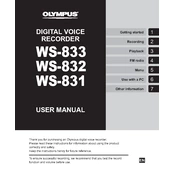
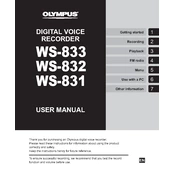
To set the date and time, turn on the device, press the MENU button, navigate to the "Device Menu," and select "Time & Date." Use the arrow buttons to adjust the settings and press OK to confirm.
Ensure the volume is turned up and the recorder is not on hold. Check if the files are in a supported format and not corrupted. If issues persist, reset the device by removing the batteries for a few minutes.
Connect the WS-831 to your computer using a USB cable. It will appear as a removable drive. Open the drive, locate your files, and drag them to your desired location on the computer.
The 'Memory Full' message appears when the internal storage is full. Delete unnecessary files or transfer important files to a computer to free up space.
Use high-quality batteries, such as alkaline or rechargeable nickel-metal hydride (NiMH). Turn off the device when not in use and reduce the backlight time to conserve battery life.
Yes, the WS-831 supports recording in both MP3 and WMA formats. To change the format, access the "Rec Menu" in the settings and select your preferred format.
Check if the batteries are properly inserted and not depleted. Try replacing them with new ones. If the device still doesn't turn on, perform a reset by removing and reinserting the batteries.
To activate noise cancellation, go to the "Rec Menu," select "Mic Sense," and choose "Low Cut Filter." This helps reduce background noise during recordings.
Yes, the WS-831 has a 3.5mm microphone jack that allows you to connect an external microphone for enhanced audio quality.
To reset the WS-831, navigate to the "Device Menu," select "Reset Settings," and confirm your choice. This will restore the recorder to its default settings.