Enacfire Future User Manual
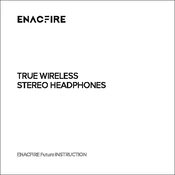
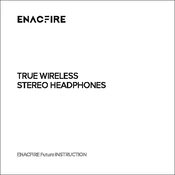
To pair your Enacfire Future earbuds, first ensure they are fully charged. Remove them from the charging case to power them on. Activate Bluetooth on your smartphone and search for available devices. Select "Enacfire Future" from the list to pair.
If the earbuds are not charging, ensure they are properly seated in the charging case. Check if the charging case has sufficient battery power. Clean the charging contacts on both the earbuds and the case with a dry cloth.
To reset your Enacfire Future earbuds, remove them from the charging case, turn them off, then press and hold the touch-sensitive area on both earbuds for about 10 seconds until you see the LED indicators flash white.
To improve sound quality, ensure the earbuds fit snugly in your ears using the correct size ear tips. Adjust the equalizer settings in your music app and make sure the earbuds are clean and free from debris.
This can happen if the earbuds are not properly synced. Place both earbuds back in the charging case, close the lid, and reopen it to allow them to reconnect automatically.
Use a soft, dry cloth to wipe the earbuds and the charging contacts. Avoid using liquids or alcohol-based cleaners. For the ear tips, you can remove them and wash with water, then dry thoroughly before reattaching.
Check the Enacfire website or app for any available firmware updates. Follow the instructions provided, which typically involve connecting the earbuds to your device and using a companion app to initiate the update.
A delayed audio response can be minimized by ensuring your device's Bluetooth drivers are updated, maintaining a clear line of sight between the earbuds and the device, and avoiding interference from other electronic devices.
The Enacfire Future earbuds typically last for up to 4-5 hours of continuous playback on a single charge, with additional charges provided by the case for a total of 24 hours.
Yes, you can use either the left or right earbud independently. Simply remove the desired earbud from the charging case and connect it to your device.