Sennheiser Momentum M2 IEBT SW Instruction Manual
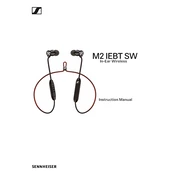
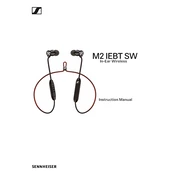
To pair your Sennheiser Momentum M2 IEBT SW, turn on the headphones and press the power button for 4 seconds until you hear the voice prompt "pairing" and the LED flashes blue and red. Then, enable Bluetooth on your device and select "MOMENTUM M2 IEBT SW" from the list of available devices.
If the sound is not clear, try repositioning the earbuds in your ears for a better fit. Check that the ear tips are clean. If the issue persists, ensure that your Bluetooth connection is stable and that the audio source is not experiencing issues.
To reset your headphones, turn them off, then press and hold the power button for about 10 seconds until you hear "restarting" and the LED flashes red and blue. This will reset the headphones to factory settings.
You can check the battery level by pressing the power button once. The voice prompt will announce the current battery level. Additionally, the LED indicator will show red if the battery is low.
To clean your headphones, gently wipe them with a soft, dry cloth. Avoid using liquids or abrasive materials. Regularly remove the ear tips and clean them separately to ensure optimal sound quality and hygiene.
To update the firmware, download the Sennheiser Smart Control app on your smartphone. Connect your headphones to the app and follow the on-screen instructions to check for and install any available firmware updates.
First, ensure that the headphones are properly charged. Check for any obstructions or debris in the earbud. If the issue persists, try unpairing and re-pairing the device. If none of these solutions work, contact Sennheiser support for further assistance.
Yes, you can use the headphones while they are charging. However, for optimal battery health, it is recommended to allow them to charge fully before use.
If your headphones won't turn on, ensure they are fully charged. Connect them to a power source and charge for at least 30 minutes before attempting to turn them on again. If this doesn't work, try resetting the headphones.
To activate the voice assistant, press the multifunction button on the right earbud for two seconds. This will trigger the default voice assistant on your connected device.