Enacfire Geek User Manual
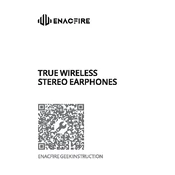
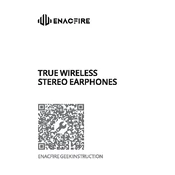
To pair your Enacfire Geek earbuds, first ensure the earbuds are charged. Remove them from the charging case to power them on automatically. Turn on Bluetooth on your device and search for "ENACFIRE GEEK" in the Bluetooth list. Select it to pair.
If one earbud is not working, try resetting the earbuds by placing them back in the charging case, then removing them again. Ensure both are charged and properly connected. If the problem persists, try unpairing and re-pairing the earbuds with your device.
To reset your Enacfire Geek earbuds, turn off the Bluetooth on your device, place both earbuds in the charging case, and hold the touch-sensitive buttons on both earbuds for about 10 seconds until you see red and blue lights flashing alternately.
To improve battery life, ensure the earbuds are fully charged before use, avoid exposing them to extreme temperatures, and store them in the case when not in use to prevent unnecessary battery drain.
Clean your Enacfire Geek earbuds by gently wiping them with a soft, dry cloth. Avoid using any liquids or abrasive materials. Ensure the charging contacts are free of debris to maintain charging efficiency.
Yes, the Enacfire Geek earbuds have a built-in microphone for phone calls. Ensure they are properly connected to your phone. You can answer calls by tapping the touch-sensitive button on either earbud.
Frequent disconnections can be due to low battery, interference from other devices, or being out of Bluetooth range. Ensure the earbuds are charged and keep your device close to maintain a stable connection.
Currently, the Enacfire Geek earbuds do not support firmware updates directly. Check the manufacturer's website or contact customer support for any updates or additional instructions.
The LED indicators on the Enacfire Geek earbuds show various statuses: blue light indicates a successful connection, red light indicates charging, and alternating red and blue lights signify pairing mode.
Yes, the Enacfire Geek earbuds have an IPX7 rating, meaning they are waterproof and can withstand submersion in water up to 1 meter for 30 minutes. However, avoid using them in hot water or while swimming for extended periods.