Enacfire Soundtank Quick Start Guide
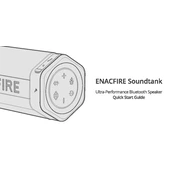
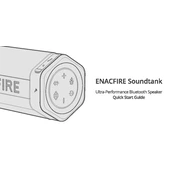
To pair your Enacfire Soundtank, turn on the speaker and enable Bluetooth on your device. Search for available Bluetooth devices and select "Enacfire Soundtank" from the list. Once connected, you will hear a confirmation tone.
Ensure that the speaker is charged by connecting it to a power source. If it still won't turn on, try resetting by holding the power button for 10 seconds. If the issue persists, contact customer support.
To reset your Enacfire Soundtank, press and hold the power button for about 10 seconds until the device powers off. Release the button and turn the speaker back on.
The Enacfire Soundtank typically offers up to 24 hours of playtime on a full charge, depending on the volume level and audio content.
Yes, you can use the Enacfire Soundtank while it is charging. However, for optimal battery health, it's recommended to allow the battery to charge fully before using it extensively.
To improve Bluetooth range, ensure there are no physical obstructions between your speaker and the device. Keep both devices within line of sight and avoid interference from other wireless devices.
Check the Bluetooth connection and ensure the device is within range. Make sure there are no obstructions or interference. If the problem persists, try resetting the speaker and reconnecting.
To clean your Enacfire Soundtank, gently wipe the exterior with a soft, damp cloth. Avoid using harsh chemicals or submerging the speaker in water. Ensure all ports are free from dust and debris.
The LED indicators show the speaker's status: Blue indicates Bluetooth mode, Red indicates charging, and a flashing red light means low battery. Refer to the manual for more details.
Currently, the Enacfire Soundtank does not support firmware updates. Ensure to check the manufacturer's website for any announcements regarding firmware updates.