Enacfire Future Plus User Manual
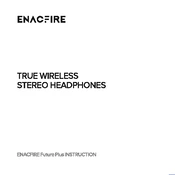
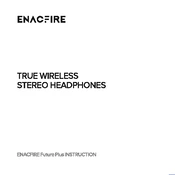
To pair your Enacfire Future Plus earbuds, ensure they are charged and remove them from the charging case. They will automatically enter pairing mode, indicated by flashing LEDs. On your smartphone, enable Bluetooth and select "Enacfire Future Plus" from the list of available devices.
If one earbud is not working, try resetting the earbuds by placing them back into the charging case and removing them again. Ensure both earbuds are charged. If the issue persists, delete the Bluetooth connection on your device and pair them again.
To improve battery life, ensure the earbuds are fully charged before use, avoid exposing them to extreme temperatures, and turn them off when not in use. Additionally, keeping the firmware updated can help optimize battery performance.
To clean your earbuds, gently wipe them with a soft, dry cloth. Avoid using water or cleaning agents. Regularly check for earwax buildup and clean the ear tips separately with a damp cloth if necessary.
Poor sound quality can be due to a weak Bluetooth connection, low battery, or interference from other devices. Ensure your device is within range, the earbuds are charged, and there are no obstructions. Try reconnecting the Bluetooth connection.
Yes, you can use one earbud independently. Simply remove one earbud from the charging case and pair it with your device. The earbud will function in mono mode.
To reset your earbuds, turn off Bluetooth on your device. Place both earbuds back into the charging case. After a few seconds, remove them from the case. They will automatically reset and enter pairing mode.
If your earbuds won't charge, check the charging contacts for dirt or debris. Ensure the charging case has power and the charging cable is connected properly. Try using a different cable or power source if the issue persists.
The earbuds feature touch controls. Tap once to play/pause music or answer/end calls. Double-tap the right earbud to skip to the next track, and the left earbud to go back. Long press to activate voice assistant.
The Enacfire Future Plus earbuds are rated IPX8, meaning they are waterproof and can withstand being submerged in water. However, avoid exposure to hot water or chemicals.