Toshiba RBC-AMT32E Operation Manual
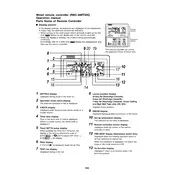
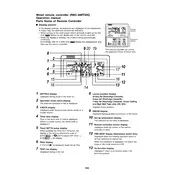
To reset your Toshiba RBC-AMT32E remote control, press and hold the 'Reset' button located on the back of the remote for about 5 seconds until the display turns off and then back on. This will restore the default settings.
First, check the batteries to ensure they are installed correctly and have sufficient charge. If the problem persists, try resetting the remote or ensure there are no obstructions between the remote and the indoor unit.
To change the temperature unit, press the 'Mode' and 'Fan' buttons simultaneously for 5 seconds. The display will switch between Celsius and Fahrenheit.
Error codes indicate a malfunction or issue with the air conditioning unit. Refer to the user manual for a list of error codes and their meanings, or contact Toshiba support for further assistance.
Press the 'Timer' button on the remote. Use the arrow buttons to set the desired time for the air conditioner to turn on or off. Confirm the setting by pressing the 'Set' button.
The remote control itself requires minimal maintenance. Keep it clean and free from moisture. For the air conditioning unit, ensure regular cleaning of filters and vents to maintain optimal performance.
The Toshiba RBC-AMT32E is designed to control a single air conditioning unit. For controlling multiple units, consider using a central control system compatible with Toshiba devices.
The Toshiba RBC-AMT32E remote is typically pre-paired with the unit. If pairing is required, consult the air conditioning unit's manual for specific instructions, which usually involve setting a pairing mode on the unit and remote.
The effective range of the Toshiba RBC-AMT32E remote control is approximately 7 meters (about 23 feet) in a clear line of sight. Range may be reduced by obstacles or interference.
To change the batteries, slide open the battery cover on the back of the remote, remove the old batteries, and insert new ones ensuring the correct polarity. Replace the cover securely.