Logik LRC5N110 Instruction Manual
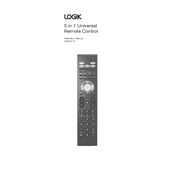
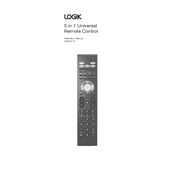
To pair the Logik LRC5N110 Remote Control with your TV, press and hold the 'Setup' button until the LED indicator blinks twice. Then enter the code for your TV brand from the user manual. The LED should blink twice again if the code is accepted.
If the remote control is not responding, first check the batteries to ensure they are properly installed and have sufficient charge. If the issue persists, try resetting the remote by removing the batteries and pressing all the buttons. Reinsert the batteries and test again.
To program the remote for multiple devices, you need to repeat the pairing process for each device. Enter the specific code for each device's brand while in the programming mode. Refer to the user manual for detailed instructions.
Yes, the Logik LRC5N110 Remote Control can operate a soundbar if it is compatible. You will need to find the code for your soundbar's brand in the user manual and enter it during the setup process.
A continuously flashing LED light might indicate that the remote is in programming mode or that there is an error. Try resetting the remote by removing the batteries, pressing all buttons, and then reinstalling the batteries.
To reset the remote to factory settings, remove the batteries, press and hold the power button for 10 seconds, then release. Reinsert the batteries and the remote should be reset.
The Logik LRC5N110 Remote Control uses two AAA batteries. Ensure they are inserted correctly with the correct polarity.
Currently, the Logik LRC5N110 Remote Control does not support a feature to lock settings. It is advisable to keep the remote out of reach from accidental handling.
To clean the remote control, lightly dampen a soft cloth with water or a mild cleaning solution. Gently wipe the surface and buttons of the remote. Avoid using excessive liquid to prevent moisture damage.
If the remote is still not working after troubleshooting, consider contacting Logik customer support for further assistance. They may offer additional solutions or recommend a replacement if necessary.