Toshiba Regza 32SL863 Owner's Manual
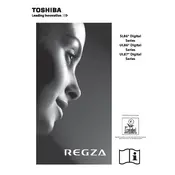
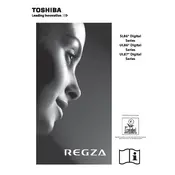
To connect your Toshiba Regza 32SL863 to a Wi-Fi network, press the "Menu" button on the remote control, navigate to "Network" settings, select "Network Setup," then choose "Wireless" and follow the on-screen instructions to select your Wi-Fi network and enter the password.
If your Toshiba Regza 32SL863 is not turning on, check that the power cable is securely connected, ensure the outlet is working, and try using the power button on the TV itself. If the issue persists, unplug the TV for a few minutes and then try again.
To reset your Toshiba Regza 32SL863 to factory settings, press the "Menu" button on the remote, go to "Installation," select "System Status," then choose "System Information," and select "Factory Defaults." Follow the prompts to complete the reset.
If there is no sound, check that the volume is turned up and not muted. Also, ensure that the audio cables are properly connected if using external devices. You can also try switching to another input source to see if the issue persists.
To update the firmware, connect your TV to the internet via Wi-Fi or Ethernet, press the "Menu" button, navigate to "Support," and select "Software Update." Follow the on-screen instructions to check for and install any available updates.
If your TV displays a black screen, ensure that it is powered on and the correct input source is selected. Check all cable connections, and try a different HDMI port or cable if necessary. Restart the TV if the problem continues.
Press the "Menu" button on your remote, go to "Picture" settings, and you can adjust settings such as brightness, contrast, color, and sharpness to your preference. Use the remote to navigate and select the desired options.
The Toshiba Regza 32SL863 is equipped with multiple input ports including HDMI, USB, component video, composite video, and a digital audio output. Refer to the user manual for detailed port locations.
To enable subtitles, press the "Subtitle" button on your remote control while watching a program. You can also access subtitle settings through the "Menu" under "Settings," where you can customize subtitle appearance and language.
To perform a channel scan, press the "Menu" button, navigate to "Installation," select "Channel Tuning," and then choose "Auto Tuning." Follow the prompts to scan for available channels.