Sena Handlebar Remote User Guide
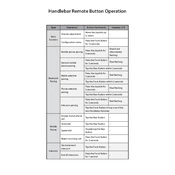
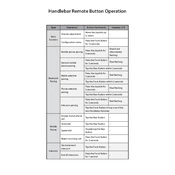
To pair the Sena Handlebar Remote, turn on the remote and your Bluetooth device. Put the remote in pairing mode by pressing the pairing button until the LED starts flashing red and blue. On your Bluetooth device, search for available Bluetooth devices and select the Sena Handlebar Remote from the list.
If the remote is not responding, try resetting it by pressing the reset button using a small pin or paperclip. Ensure it is charged and check if the firmware needs an update.
To update the firmware, download the Sena Device Manager from the Sena website. Connect the remote to your computer using a USB cable, open the Sena Device Manager, and follow the on-screen instructions to update the firmware.
The LED indicator on the remote will flash red when the battery is low. Additionally, you may receive a low battery notification on your connected device if supported.
To improve battery life, ensure the remote is fully charged before use, turn it off when not in use, and keep the firmware updated. Avoid extreme temperatures that can affect battery performance.
Yes, the Sena Handlebar Remote is designed for use with gloves. The buttons are large and tactile, making it easy to operate while wearing gloves.
The Sena Handlebar Remote has a range of up to 30 meters (98 feet) in open terrain. Obstacles such as walls and other electronic devices may reduce the effective range.
The Sena Handlebar Remote is water-resistant, meaning it can withstand rain and splashes, but it should not be fully submerged in water.
The Sena Handlebar Remote comes with a mounting kit that fits most handlebars. Use the included strap to secure the remote to your handlebar tightly. Ensure it is positioned where it is easy to reach while riding.
If the remote is not pairing, ensure both the remote and the device are in pairing mode. Restart both devices and try again. If the issue persists, reset the remote and delete the pairing information on the device before attempting to pair again.