Apple Remote Quick Start Guide
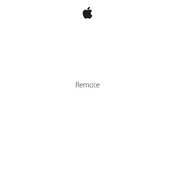
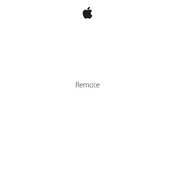
To pair your Apple Remote with your Apple TV, ensure your Apple TV is turned on. Point the remote at your Apple TV and press and hold the Menu and Right buttons for six seconds. A message should appear on the screen confirming the pairing.
If your Apple Remote isn't responding, try replacing the battery. Also, ensure there are no obstructions between the remote and the Apple TV. If the issue persists, try restarting your Apple TV and re-pairing the remote.
Yes, if your TV supports HDMI-CEC, you can control the volume using your Apple Remote. Go to Settings > Remotes and Devices > Volume Control and set it to Auto to enable this feature.
To replace the battery in your Apple Remote, locate the battery compartment on the back of the remote. Use a coin to turn the battery door counterclockwise, remove the old battery, and insert a new CR2032 battery with the positive side facing up.
Ensure that your Mac has an IR receiver as newer models may not include it. Check System Preferences > Security & Privacy > General to ensure IR reception is not disabled. Additionally, try resetting the remote by removing and reinserting the battery.
To reset your Apple Remote, remove the battery and wait for about 15 seconds before reinserting it. If it is a Siri Remote, unplug your Apple TV, wait for a few seconds, and plug it back in.
Yes, you can use your iPhone as an Apple TV remote. Open the Control Center and tap the Apple TV Remote icon. Ensure both devices are on the same Wi-Fi network and follow the on-screen instructions to pair them.
To clean your Apple Remote, use a soft, lint-free cloth slightly dampened with water. Avoid getting moisture in any openings and do not use cleaning agents like aerosols, solvents, or abrasives.
The Apple Remote is designed primarily for use with Apple TV and some older Mac models with an IR receiver. It may not work with newer Macs without IR receivers or other Apple devices.
If your Apple Remote is controlling multiple devices, try unpairing it from devices you do not wish to control. For Apple TV, go to Settings > Remotes and Devices and select Unpair Remote.