Toshiba 19DL934G Owner's Manual
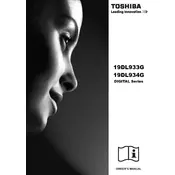
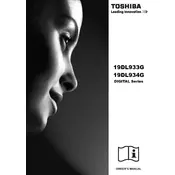
To perform a factory reset on your Toshiba 19DL934G, go to the 'Menu', select 'Settings', then 'System', and choose 'Factory Reset'. Confirm your selection to restore the TV to its original settings.
First, check if the power cord is securely connected. Then, try using the remote and the power button on the TV itself. If the TV still won't turn on, unplug it for a few minutes and try again.
Adjust the picture settings by going to 'Menu' > 'Picture'. You can modify options like brightness, contrast, and color to enhance the picture quality.
Check if the 'Mute' function is activated. Ensure that the volume is turned up and that external audio devices are properly connected. If using an HDMI connection, verify that the audio settings are correct.
Go to 'Menu', select 'Network', then 'Wi-Fi Setup'. Choose your network from the list and enter the password to connect.
Replace the batteries and ensure they are installed correctly. Check for any obstructions between the remote and the TV. Consider resetting the remote by removing the batteries and pressing all buttons for 3 seconds.
To update the software, go to 'Menu', select 'Settings', then 'Software Update'. Follow the on-screen instructions to download and install the latest updates.
Screen flickering could be due to loose cables or incorrect refresh rate settings. Ensure all cables are secure and check the display settings. If the problem persists, consider contacting customer support.
Use a soft, lint-free cloth slightly dampened with water. Avoid using chemical cleaners or sprays directly on the screen. Gently wipe in circular motions to clean.
Connect external devices using the available HDMI, USB, or AV ports. Select the appropriate input source on the TV to access the connected device.