Sena RC3 User Guide
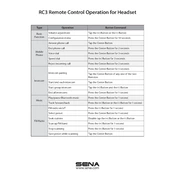
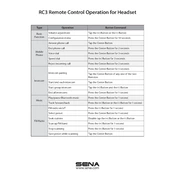
To pair your Sena RC3 with your smartphone, first ensure the RC3 is powered on. Press and hold the Phone Button for 5 seconds until you hear a voice prompt saying "Phone pairing". Enable Bluetooth on your smartphone and search for devices. Select "Sena RC3" from the list to complete the pairing process.
If your Sena RC3 does not turn on, ensure that the battery is charged. Connect it to a power source and charge for at least 30 minutes. If it still does not turn on after charging, try resetting the device by pressing the Reset Button located on the back of the device with a small object like a paperclip.
To update the firmware on your Sena RC3, download the Sena Device Manager software from the Sena website. Connect your RC3 to your computer using the supplied USB cable. Follow the prompts in the Sena Device Manager to check for and install the latest firmware updates.
Yes, the Sena RC3 is designed to be water-resistant and can withstand rain. However, it is not waterproof, so it should not be submerged or exposed to heavy rain for extended periods.
To reset your Sena RC3 to factory settings, turn on the device and hold the Phone Button for 12 seconds until you hear "Factory reset". Press the Phone Button again to confirm and complete the reset process.
The Sena RC3 offers up to 8 hours of talk time and up to 7 days of standby time on a full charge. Battery life may vary depending on usage and environmental conditions.
To connect your Sena RC3 to other Sena devices, ensure all devices are powered on. On your RC3, press the Jog Dial for 5 seconds to enter intercom pairing mode. Follow the same steps on the other Sena device. When both devices are in pairing mode, they will automatically connect.
If you experience poor sound quality or static noise, check that the microphone and speakers are properly connected and not obstructed. Ensure your device's firmware is up to date. Try resetting your device and re-pairing it with your smartphone or other devices.
To adjust the volume on the Sena RC3, rotate the Jog Dial clockwise to increase the volume and counterclockwise to decrease it. Make sure to adjust the volume while audio is playing to hear the changes.
Yes, the Sena RC3 supports voice commands. To activate voice commands, tap the Phone Button and wait for the prompt. You can then issue commands such as "Call" followed by a contact name or "Intercom" followed by an intercom buddy's name.