Sena Wristband Remote Users Guide
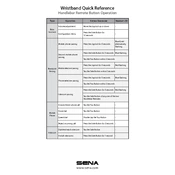
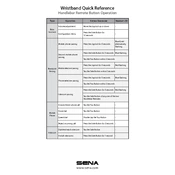
To pair the Sena Wristband Remote with your Sena Bluetooth headset, first ensure both devices are fully charged. Turn on the headset and put it into pairing mode. Then, press and hold the pairing button on the Wristband Remote until the LED flashes red and blue alternately. The devices should automatically connect.
The Sena Wristband Remote offers a battery life of approximately three months under typical usage. To charge it, connect the remote to a power source using the provided USB cable and plug it into the micro USB port on the device. The LED will turn solid red while charging and will turn off once fully charged.
If your Sena Wristband Remote is not responding, try the following troubleshooting steps: ensure it is charged, press the reset button to reboot the device, and make sure it is within range of the paired headset. If issues persist, try re-pairing the devices.
Yes, the Sena Wristband Remote can be paired with multiple Sena Bluetooth devices, but it can only actively control one device at a time. To switch control, disconnect from the current device and pair with the new device as needed.
To perform a factory reset on the Sena Wristband Remote, press and hold the pairing button for 10 seconds until the LED flashes red rapidly, then release the button. This will reset the remote to its factory settings.
If the LED on your Sena Wristband Remote is not turning on, ensure that the remote is fully charged. If charging does not resolve the issue, perform a reset by pressing the reset button. If the problem persists, contact Sena support for further assistance.
To update the firmware on your Sena Wristband Remote, download the Sena Device Manager software from the Sena website. Connect the remote to your computer using a USB cable, open the Device Manager, and follow the on-screen instructions to complete the firmware update.
The effective range of the Sena Wristband Remote is approximately 10 meters (33 feet) in open spaces. Obstructions and environmental factors may reduce this range.
The Sena Wristband Remote is water-resistant and can be used in light rain or damp conditions. However, it should not be submerged in water or exposed to heavy rain for extended periods.
To clean your Sena Wristband Remote, use a soft, damp cloth to wipe the exterior. Avoid using harsh chemicals or submerging the remote in water. Regularly check for firmware updates and ensure the device is charged before use to maintain optimal performance.