Toshiba 32M6363 User Manual
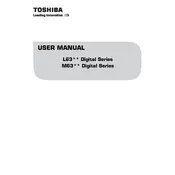
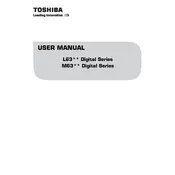
To connect your Toshiba 32M6363 TV to Wi-Fi, press the 'Menu' button on your remote, navigate to 'Network', then select 'Wireless Setup'. Choose your Wi-Fi network from the list and enter the password to connect.
First, ensure the power cable is securely connected to both the TV and the power outlet. If it still doesn't turn on, try using another power outlet. If the problem persists, consult the user manual or contact Toshiba support.
To reset your TV to factory settings, press the 'Menu' button, go to 'Settings', select 'Installation', then 'System Status', and choose 'Factory Reset'. Confirm the reset and follow on-screen instructions.
Ensure that the video source is of high quality. Check and adjust the picture settings in the 'Menu' under 'Picture Settings'. Also, verify that all cable connections are secure and not damaged.
To update the firmware, press the 'Menu' button, navigate to 'Support', and select 'Software Update'. Follow the on-screen instructions to check for and install any available updates.
Yes, you can connect external speakers using the audio output ports available on the TV. Refer to the TV's manual for the specific type of connections supported.
Check if the TV is muted or if the volume is set too low. Ensure that the audio cables are properly connected if using external devices. Also, try switching to a different channel or input source to see if the issue persists.
Press the 'Subtitles' button on your remote control while watching a program. If the content supports subtitles, you’ll be able to select and enable them from the on-screen menu.
Adjust the sound settings by pressing the 'Menu' button and navigating to 'Sound Settings'. Experiment with different sound modes like 'Standard', 'Music', or 'Movie' to find the best quality for your content.
Ensure that your Wi-Fi network is stable and within range. Try resetting the router and the TV’s network settings, and reconnecting. If the issue persists, consider using a wired Ethernet connection for a more stable connection.