Sena RC4 User Guide
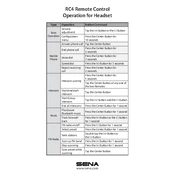
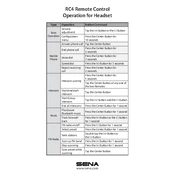
To pair your Sena RC4 with a smartphone, turn on the RC4 and press the Phone Button for 5 seconds until you hear "Phone pairing." Enable Bluetooth on your smartphone and select Sena RC4 from the list of available devices.
To perform a factory reset on the Sena RC4, press and hold the Jog Dial and Phone Button simultaneously for 10 seconds until the LED flashes red. This will restore the device to factory settings.
The Sena RC4 offers up to 8 hours of talk time. To maximize battery life, ensure the device is fully charged before use, and turn it off when not in use.
To update the firmware on your Sena RC4, download the Sena Device Manager from the official Sena website. Connect the RC4 to your computer using a USB cable, run the Device Manager, and follow the on-screen instructions to update the firmware.
If your Sena RC4 is not charging, ensure the USB cable and charger are working properly. Try using a different USB port or charger. If the problem persists, contact Sena support for assistance.
To connect the Sena RC4 to another Sena device, turn on both devices. Press and hold the Jog Dial on both devices for 5 seconds until you hear "Intercom pairing." The devices will connect automatically once paired.
Yes, the Sena RC4 is designed to be used with gloves. Its large buttons and intuitive Jog Dial make it easy to operate even with gloves on.
To adjust the volume on the Sena RC4, rotate the Jog Dial clockwise to increase the volume and counterclockwise to decrease it.
The Sena RC4 offers an intercom range of up to 1.2 kilometers (0.75 miles) in open terrain.
To perform a software reset on the Sena RC4, press and hold the Jog Dial and the Phone Button simultaneously for about 1 second. This will reboot the device without affecting any settings.