Samsung SC-HMX20C Quick Start Manual
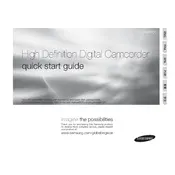
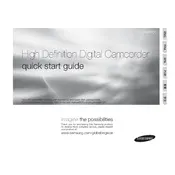
To transfer videos, connect your camcorder to your computer using the provided USB cable. Turn on the camcorder and select 'PC' mode. Your computer should recognize the camcorder as a removable drive. You can then access the files and drag them to your desired folder on your computer.
If the battery is not charging, ensure that the power adapter is connected properly to both the camcorder and the power outlet. Check for any visible damage to the cable. Try using a different power outlet or adapter if available. If the problem persists, the battery may need to be replaced.
To reset the camcorder, go to the main menu, select 'Settings', then choose 'Initialize'. Follow the on-screen instructions to reset the device to factory settings. Note that this will erase all custom settings.
Use a soft, lint-free cloth to gently wipe the lens. For stubborn spots, you can slightly dampen the cloth with a lens cleaning solution. Avoid using paper towels or rough materials that may scratch the lens.
The 'Memory Full' error can occur if deleted files are not completely removed. Ensure that files are permanently deleted by emptying the 'Recycle Bin' or 'Trash' if applicable. You may also format the memory card using the camcorder's settings, but ensure all important files are backed up first.
To improve low-light recording, use the 'Low Lux' mode or manually adjust the exposure settings to allow more light in. Consider using an external light source if necessary. Adjusting the ISO setting can also help enhance the video quality in low-light conditions.
The camcorder records in MPEG-4 AVC/H.264 format. It is recommended to check the camcorder's manual for any updates or additional formats it may support.
To update the firmware, visit the Samsung support website and download the latest firmware for your camcorder model. Follow the provided instructions, usually involving transferring the firmware file to an SD card and installing it via the camcorder's menu.
If the camcorder is not turning on, ensure the battery is charged and inserted correctly. Try using a different battery if possible. If the issue persists, perform a reset by removing the battery and holding the power button for 10 seconds before reinserting the battery.
Yes, the Samsung SC-HMX20C supports external microphones. Connect the microphone to the camcorder's microphone input jack. Ensure the microphone is compatible and properly connected for optimal audio recording.