Samsung Galaxy S21 5G
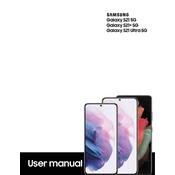
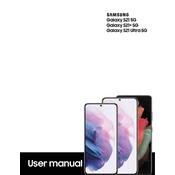
To take a screenshot on the Samsung Galaxy S21 5G, press and hold the Volume Down and Power buttons simultaneously until the screen flashes.
To extend battery life, reduce screen brightness, enable battery saver mode, limit background app activity, and turn off connectivity features like Bluetooth and Wi-Fi when not in use.
To factory reset your device, go to Settings > General Management > Reset > Factory Data Reset, and follow the on-screen instructions. Ensure you back up your data first.
Check the charging cable and adapter for damage, clean the charging port, try using a different power source, and ensure the device's software is up to date.
To update the software, go to Settings > Software Update > Download and Install. If an update is available, follow the prompts to install it.
Yes, you can use your Samsung Galaxy S21 5G while it is charging. However, it may charge more slowly if in use.
To enable Dark Mode, go to Settings > Display > Dark Mode, and toggle it on. You can also schedule Dark Mode to activate at specific times.
Try clearing the cache, closing unused apps, restarting the device, and checking for any software updates that may improve performance.
Use Samsung Smart Switch to transfer data from your old device. You can connect devices via cable, Wi-Fi, or use a computer to facilitate the transfer.
Go to Settings > Biometrics and Security > Fingerprints, and follow the on-screen instructions to add a fingerprint for unlocking your device.