Samsung Galaxy E5 Tracfone SM-S978LZWATFN Manual
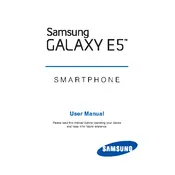
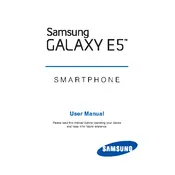
To perform a factory reset on your Samsung Galaxy E5, go to Settings > Backup and reset > Factory data reset. Confirm by tapping 'Reset device' and then 'Erase everything'.
Try charging the phone using a different charger and cable. If it still doesn't turn on, perform a soft reset by pressing and holding the Power and Volume Down buttons for about 10 seconds.
Press and hold the Power button and the Home button simultaneously until you see a flash or hear a shutter sound. The screenshot will be saved in your Gallery.
To extend battery life, reduce screen brightness, turn off Bluetooth and GPS when not in use, and enable power saving mode from the settings menu.
To update your software, go to Settings > About device > Software update. Tap 'Update now' and follow the on-screen instructions. Ensure your phone is connected to Wi-Fi.
To free up storage, delete unnecessary apps, clear app caches, and move photos and videos to a microSD card or cloud storage.
To improve performance, close background apps, clear cache data from Settings > Storage > Cached data, and consider a factory reset if performance issues persist.
Overheating can be caused by running too many apps or using the phone while charging. Close unused apps, avoid using the phone while charging, and ensure your software is up-to-date.
To set up a VPN, go to Settings > More networks > VPN. Tap 'Add VPN' and enter the necessary information provided by your VPN service. Save and connect to the VPN.
If you forget your lock screen password, use Samsung's Find My Mobile service to unlock your device remotely. Alternatively, perform a factory reset via Recovery Mode, but note this will erase all data.