Samsung HW-T510 User Manual
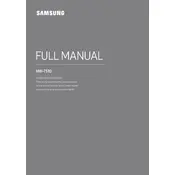
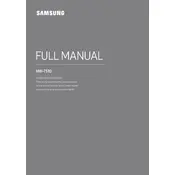
To connect your Samsung HW-T510 Soundbar to your TV, use an HDMI cable. Connect one end to the HDMI OUT (TV-ARC) port on the soundbar and the other end to the HDMI ARC port on your TV. Ensure HDMI-CEC is enabled on your TV for seamless control.
First, check the volume level on both the soundbar and the connected device. Ensure all cables are securely connected. Try switching the input source using the remote control. If the problem persists, perform a reset by holding the power button for 10 seconds.
Yes, you can connect your phone to the HW-T510 via Bluetooth. On the soundbar, press the 'Source' button until 'Bluetooth' appears. On your phone, enable Bluetooth and select 'Samsung Soundbar T510' from the list of available devices.
To update the firmware, download the latest version from the Samsung Support website onto a USB drive. Insert the USB into the soundbar's USB port, then follow the on-screen instructions to complete the update process.
Regularly dust the soundbar with a soft, dry cloth. Avoid using liquid cleaners. Ensure the soundbar is placed in a cool, dry area and keep it away from direct sunlight. Periodically check for firmware updates.
To enhance bass output, adjust the bass level using the remote control. Press the 'Sound Control' button, then use the Up/Down buttons to increase or decrease the bass level. Ensure the subwoofer is placed on the floor for optimal performance.
Place the soundbar directly in front of your TV at ear level for the best sound quality. Ensure there are no obstructions blocking the speakers. For wall-mounted TVs, consider mounting the soundbar below the TV.
Frequent disconnections can be caused by a faulty HDMI cable or interference. Try using a different HDMI cable and ensure it's connected properly. If using Bluetooth, ensure there are no obstructions and that both devices are within range.
To reset the soundbar to factory settings, turn it on and then press and hold the 'Volume' button on the remote control until 'INIT' appears on the display. Release the button and the soundbar will reset.
Yes, if your TV supports HDMI-CEC, you can control the soundbar with your TV remote. Ensure the soundbar is connected to the TV via the HDMI ARC port and HDMI-CEC is enabled in your TV settings.