Salus EP110 Installer Manual-Quick Guide
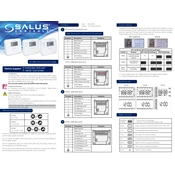
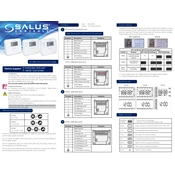
To set the time on your Salus EP110, press the 'Set' button until the time display flashes. Use the '+' and '-' buttons to adjust the hour and minutes. Press 'Set' again to confirm.
Ensure that the thermostat is powered on and the heating mode is selected. Check if the temperature setting is higher than the current room temperature. If the issue persists, inspect the wiring connections or consult a technician.
To reset the Salus EP110, press and hold the 'Set' and 'Reset' buttons simultaneously for a few seconds until the display resets. This will restore factory settings.
Yes, the Salus EP110 can be used with underfloor heating systems. Ensure that the thermostat is properly configured and compatible with your specific underfloor heating setup.
To change the temperature unit, enter the settings menu by pressing 'Set'. Navigate to the temperature unit option using the '+' and '-' buttons, and select the desired unit.
A blank display could indicate a power issue. Check if the thermostat is properly connected to the power source. If battery-operated, replace the batteries. If the problem continues, consult a technician.
Regularly check the thermostat every 6-12 months. Clean the unit of any dust and ensure that all connections are secure. Perform any software updates if available.
Yes, the Salus EP110 allows for programmable settings. Use the 'Program' button to set different temperatures for various times of the day throughout the week.
Refer to the user manual for specific error code troubleshooting steps. Error codes usually indicate connectivity or configuration issues. Resetting the device might help resolve the issue.
To lock the controls, access the settings menu and navigate to the lock option. Enable the lock setting to prevent unauthorized access to thermostat controls.