Drayton LP822 Installation Guide
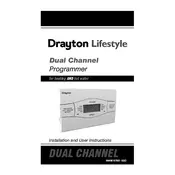
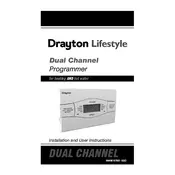
To set the time, press the 'SET' button until the time display starts flashing. Use the '+' or '-' buttons to adjust the hour, then press 'NEXT' to set the minutes. Press 'SET' again to save the changes.
Ensure that the unit is receiving power by checking the circuit breaker. If the power supply is intact, try resetting the programmer by turning it off and on again. If the issue persists, consult a professional technician.
Press 'SET' until the day and time options appear. Use the '+' or '-' buttons to adjust the start and end times for heating. Repeat for each day as needed. Press 'SET' to save the schedule.
Check if the current program is set correctly and that the unit is not in 'OFF' mode. Ensure that the room thermostat is set to a temperature above the current room temperature.
To reset the programmer, locate the reset button, usually found on the back or side. Use a pointed object to press and hold the button for a few seconds until the display resets.
The 'Boost' function temporarily overrides the current heating schedule to provide heating for a set period. Press the 'BOOST' button to activate it, and use the '+' or '-' buttons to adjust the boost duration.
Manually adjust the time by pressing 'SET' until the time display flashes, then use the '+' or '-' buttons to change the hour. Press 'SET' to confirm.
The LP822 is primarily designed for single-zone systems. For multi-zone control, consider using additional programmers or a more advanced system designed for zoning.
The Drayton LP822 is typically mains-powered and does not require a battery change. If you suspect a power issue, ensure the mains connection is secure.
The LP822 requires minimal maintenance. Regularly check for dust or debris around the unit and ensure that it remains securely mounted. Periodically verify that the heating schedule is correct and make adjustments as needed.