Drayton LP811 Installation Guide
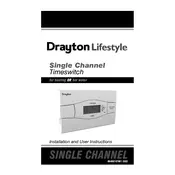
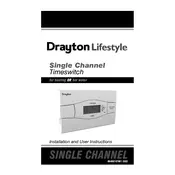
To set the time on your Drayton LP811 Programmer, press the 'SET' button until the clock symbol appears. Use the '+' and '-' buttons to adjust the hour and minute. Press 'SET' again to confirm the time.
Check if the program settings are correct and ensure the system is not in 'OFF' mode. Verify that there is power to the unit and reset the programmer by turning it off and on. If the problem persists, consult a professional.
To reset your Drayton LP811 Programmer, press and hold the 'SET' and 'PROG' buttons together for a few seconds until the display resets. This will restore factory settings.
Press the 'PROG' button to enter programming mode. Use the '+' and '-' buttons to adjust time settings for each period. Press 'PROG' to move to the next period and 'SET' to save changes.
Regularly check for software updates and ensure the battery is functional. Clean the unit with a dry cloth to remove dust. Verify connections are secure and replace batteries annually or when indicated.
If the screen is blank, check the power supply and ensure the unit is properly connected. Replace the battery if necessary. If the problem continues, the unit may need servicing.
Yes, the Drayton LP811 Programmer can control both heating and hot water. Ensure the correct mode is selected to manage your hot water settings.
Press 'SET' until the clock symbol appears, then use the '+' or '-' buttons to adjust the time for daylight saving changes. Press 'SET' to confirm the new time.
To test the programmer, manually override the current setting to turn the heating or hot water on and off. Ensure the corresponding system activates and deactivates correctly.
To lock the settings, press and hold the 'SET' button until the lock symbol appears. This will prevent any changes to the current settings until unlocked.