Salus EP101 Instruction Manual
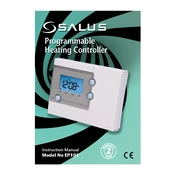
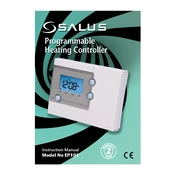
To reset the Salus EP101 to factory settings, press and hold the 'Reset' button located on the device for about 10 seconds until the display flashes. This will restore the default settings.
If the display is not turning on, check the power supply and ensure the thermostat is properly connected to the electrical system. If the issue persists, try replacing the batteries or consult a professional technician.
Yes, the Salus EP101 allows you to set a weekly schedule. Use the 'Program' button to access scheduling options and set your desired temperature for different times of the day throughout the week.
To manually override the current schedule, press the 'Override' button. This will allow you to set a temporary temperature change until the next scheduled period begins.
Ensure that the thermostat is set to the correct mode (heating or cooling) and that the set temperature is different from the room temperature. If the issue persists, check the wiring connections or consult the user manual for troubleshooting steps.
To change the temperature display, access the settings menu by pressing the 'Menu' button. Navigate to the 'Display Settings' and select either Celsius or Fahrenheit as your preferred temperature unit.
Regularly check the battery levels and replace them as needed. Clean the unit with a soft, dry cloth to remove dust. Ensure that the device remains free from moisture and extreme temperatures.
To lock the thermostat, press and hold the 'Lock' button until a lock icon appears on the display. This will prevent any changes to the settings until the lock is released by holding the button again.
The Salus EP101 typically supports a wireless connectivity range of up to 30 meters in an open space. However, the range may vary depending on the building structure and interference from other devices.
To update the firmware, connect the Salus EP101 to a computer via USB and use the Salus software application to check for and install any available firmware updates. Follow the on-screen instructions carefully.