Drayton LP111Si Installation Guide
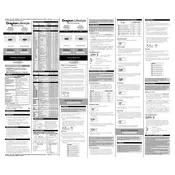
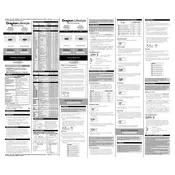
To set the current time, press the 'Time' button until the hour or minute digits flash. Use the '+' or '-' buttons to adjust the time, and press 'Select' to confirm.
Ensure that the programmer is set to 'Auto' mode and the schedule is correctly programmed. Check that the correct day and time are set.
To reset the programmer, press and hold the 'Select' and 'Minus' buttons simultaneously until the display resets.
Check if the unit is receiving power. Ensure that it is properly connected and the fuse is not blown. If the issue persists, contact technical support.
Press 'Program' and select the day(s) you want to set. Use the '+' and '-' buttons to set the desired on and off times, and press 'Select' to save. Repeat for additional days.
Yes, you can press the 'Advance' button to temporarily override the current schedule. The heating will turn on or off until the next scheduled event.
The 'Boost' function allows you to extend the heating period by a set amount of time, typically one hour, without changing the programmed schedule.
The Drayton LP111Si does not use a battery as it is mains powered. If you suspect a power issue, check the connection and power supply.
Try resetting the unit by disconnecting it from the power supply for a few minutes and then reconnecting it. If the problem persists, consult the manual or contact support.
The Drayton LP111Si requires minimal maintenance. Ensure it is kept clean and check the wiring connections annually or if you encounter issues.