Salus SP220 Instruction Manual
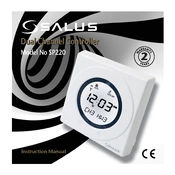
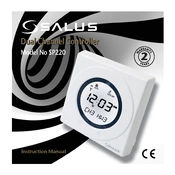
To connect the Salus SP220 to your Wi-Fi network, first ensure the device is powered on. Open the Salus Smart Home app, select 'Add Device', and follow the on-screen instructions to connect the SP220 to your Wi-Fi network. Make sure your phone is connected to the same network.
If the Salus SP220 is not responding, try power cycling the device by unplugging it for 10 seconds and then plugging it back in. Ensure it is within range of your Wi-Fi network and that the network is functioning properly. If issues persist, check for firmware updates in the Salus Smart Home app.
To schedule automatic on/off times for the Salus SP220, open the Salus Smart Home app, navigate to the device settings, and select 'Schedule'. Set the desired times for the device to turn on and off, and save your schedule.
Yes, the Salus SP220 can be controlled using voice assistants like Amazon Alexa and Google Assistant. Ensure the device is added to your Salus Smart Home app, then follow the instructions to link your Salus account with your voice assistant.
To reset the Salus SP220 to factory settings, press and hold the reset button on the device for 10 seconds until the LED indicator starts flashing. This will remove all configurations and restore the device to its original state.
The Salus SP220 has a maximum load capacity of 16A, which means it can handle devices up to 3680W. Ensure that connected appliances do not exceed this capacity to avoid damage.
Yes, the Salus SP220 is compatible with IFTTT, allowing you to create custom automations and integrate it with other smart devices and services. Connect your Salus account to IFTTT and set up your desired applets.
To monitor energy usage, open the Salus Smart Home app and select the SP220 device. Navigate to the 'Energy Monitoring' section to view real-time and historical energy consumption data.
Ensure the Wi-Fi network is operational and that the SP220 is within range. Check that you are using the correct Wi-Fi credentials. If necessary, reset the device and try reconnecting. Also, verify that the router settings support the device's connection requirements.
The Salus SP220 is designed for indoor use only. Using the device outdoors or in environments with high moisture levels can damage the device and void the warranty.