Salus EP310 Installation Manual
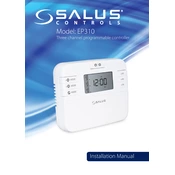
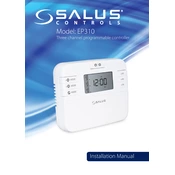
To program the Salus EP310 for a 7-day schedule, press the 'Program' button, select the desired day using the arrow keys, and set the time and temperature for each period. Save your settings by pressing the 'Program' button again.
Check the power supply and ensure the device is properly connected. Replace the batteries if necessary and reset the thermostat by turning it off and on again.
To reset the Salus EP310 to factory settings, press and hold the 'Reset' button located on the side of the unit for 5 seconds until the display resets.
Ensure that the thermostat is correctly wired to the heating system. Check that the system is in the correct mode (heating/cooling) and verify that the programmed temperature is set above the current room temperature.
To lock the keypad, press and hold the 'Lock' button for 3 seconds. The lock icon will appear on the display, indicating that the keypad is locked.
Access the settings menu by pressing the 'Menu' button. Navigate to 'Temperature Calibration' using the arrow keys and adjust the calibration by the desired amount. Confirm by pressing 'Menu' again.
To change the batteries, remove the thermostat from the wall plate by gently pulling it. Replace the old batteries with new AA batteries, ensuring correct polarity, and reattach the thermostat to the wall plate.
The Salus EP310 does not have wireless connectivity options. It is a standalone programmable thermostat.
Refer to the user manual for specific error codes and their meanings. Most issues can be resolved by resetting the thermostat or checking the wiring connections.
The Salus EP310 is designed for single-stage heating systems. Using it with a multi-stage system may require additional components or a different model compatible with multi-stage systems.