Salus EP200 Instruction Manual
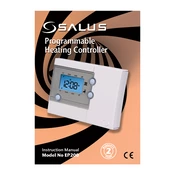
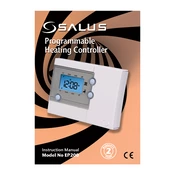
To reset the Salus EP200 to factory settings, press and hold the 'Reset' button located on the unit for about 10 seconds until the display resets. Ensure that you have backed up any necessary settings before performing this reset.
First, check if the unit is receiving power by examining the power connections. If the connections are secure, try replacing the batteries. If the issue persists, consult a professional technician to inspect the device.
To set a weekly schedule, press the 'Program' button, select the day or block of days you want to program, and then use the '+' and '-' buttons to set the desired time and temperature settings. Press 'Confirm' to save your schedule.
To lock the keypad, press and hold the 'Lock' button for 5 seconds until the lock icon appears on the display. To unlock, repeat the process until the lock icon disappears.
Ensure that the thermostat is set to the correct mode (heating or cooling). Check if the sensor is placed in a location where it can accurately read the room temperature. If the problem continues, recalibrate the thermostat or consult the manual for troubleshooting steps.
Check the Salus website for any available firmware updates. Follow the instructions provided to download the update, and then connect your device to a computer using a USB cable to install the update.
Yes, the Salus EP200 can be integrated with certain smart home systems. Refer to the user manual to see compatible systems and follow the integration instructions provided.
Check the wiring connections between the thermostat and the boiler. Ensure the communication settings are correctly configured, and try resetting both the thermostat and the boiler. If the issue remains, seek assistance from a professional installer.
To manually override the schedule, press the 'Override' button and set the desired temperature using the '+' and '-' buttons. The manual setting will remain until the next scheduled program begins.
Regular maintenance includes checking the battery status, ensuring the unit is free from dust and debris, and periodically recalibrating the thermostat for accuracy. Refer to the manual for detailed maintenance guidelines.