Roland JC-120 Owner's Manual
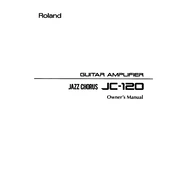
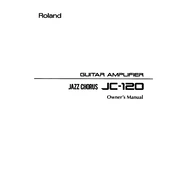
To set up your Roland JC-120, first ensure all controls are set to the minimum or off position. Connect your guitar to the input jack using a standard 1/4-inch cable. Plug the amplifier into a power outlet, and switch it on. Gradually increase the volume and adjust the EQ settings to your preference.
For a clean sound, set the volume between 2 and 4, and adjust the treble, mid, and bass controls to 12 o'clock. Use the bright switch for extra clarity if needed. The JC-120's natural clean tone is renowned, so minimal adjustment is often required.
First, check all cable connections and ensure the amplifier is plugged into a power source. Verify that your guitar's volume is up and the input jack is securely connected. Try different cables and guitars to rule out external issues. If the problem persists, consult a professional technician.
Regularly check the power and speaker cables for wear, and clean the exterior with a soft cloth. Ensure proper ventilation during use to prevent overheating. Inspect the control knobs and jacks for dust and clean them with electronic contact cleaner when necessary.
To activate the chorus effect, ensure the chorus/vibrato selector is set to 'Chorus'. Adjust the depth and rate controls to your preference. The JC-120's stereo chorus effect is particularly effective for creating rich, spatial tones.
Start by checking the reverb control settings to ensure they are not set to zero. Inspect the reverb tank connections and cables inside the amp. If the reverb tank springs are damaged, they may need to be replaced. Seek professional repair if necessary.
Connect your guitar to the input of your effects pedal chain. Use a patch cable to connect the final pedal's output to the JC-120's input. For best results, consider placing modulation and time-based effects in the JC-120's effects loop, if available.
While the JC-120 is designed for electric guitar, it can be used for bass at low volumes. Set the bass control higher and keep the treble and mid controls lower to accommodate the bass frequencies. Monitor the speakers for any distortion or rattling.
Use a padded cover or case to protect the amp during transport. Secure it properly in your vehicle to prevent movement. Avoid exposing the amp to extreme temperatures or humidity levels, and handle it carefully to prevent damage to the components.
Check the volume levels and reduce them if necessary, as high output can cause distortion. Inspect the speaker cones for damage. If distortion persists, the issue may be with the amplifier circuitry, and it is advisable to consult a professional technician.