Panasonic KX-NS700 Operating Manual
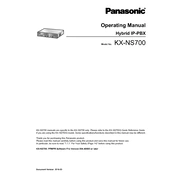
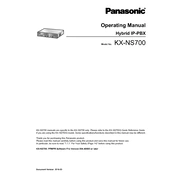
To reset the Panasonic KX-NS700 to factory settings, locate the reset button on the device. Press and hold the button for about 10 seconds until the device restarts. Ensure you back up any important data before performing a factory reset.
To configure voicemail, access the Web Maintenance Console, navigate to the Voicemail settings, and follow the prompts to set up voicemail boxes for each extension. Ensure to set the appropriate passwords and greetings.
Download the latest firmware from the Panasonic website. Access the Web Maintenance Console, go to the Maintenance section, and select Firmware Update. Follow the instructions to upload and install the new firmware.
Check the physical connections and ensure the extension cable is properly connected. Verify the settings in the Web Maintenance Console, ensuring the extension is correctly configured and enabled.
To configure call forwarding, access the Web Maintenance Console and navigate to the Call Forwarding settings. Choose the desired extension and set the forwarding rules, specifying the target number and conditions.
Regularly check for firmware updates, back up system configurations, and perform a system health check via the Web Maintenance Console. Ensure physical connections are secure and clean.
To add a new extension, access the Web Maintenance Console, navigate to the Extension settings, and follow the prompts to add a new extension. Assign the appropriate settings and save the configuration.
Ensure all network cables are securely connected and the network settings in the Web Maintenance Console are correctly configured. Check if DHCP is enabled or set a static IP as needed.
Access the Web Maintenance Console, go to the Maintenance section, and select Backup. Follow the prompts to save the current configuration to a secure location.
Yes, the Panasonic KX-NS700 can be integrated with third-party applications using APIs. Refer to the developer documentation for specific integration guidelines and supported features.