Nokia 106 User's Guide
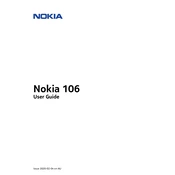
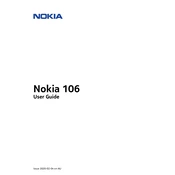
To insert the SIM card, turn off the phone, remove the back cover and battery, slide the SIM card into the SIM slot with the contact area face down, and reassemble the phone.
To extend battery life, reduce screen brightness, limit background data usage, close unused apps, and disable features like Bluetooth when not in use.
Ensure the charger is connected properly, try a different charger or outlet, clean the charging port, and check for software updates. If the issue persists, consider replacing the battery.
To reset to factory settings, go to Menu > Settings > Restore factory settings. Enter the security code (default is 12345) and confirm to reset the phone.
To lock the keypad, press and hold the * key. To unlock it, press the Unlock button followed by the * key.
Remove the battery and SIM card, wait for a few minutes, and reinsert them. Check for software updates, avoid using incompatible apps, and ensure your phone’s firmware is up-to-date.
Go to Menu > Contacts > Speed dials. Select a number key, choose Assign, and select a contact to assign it to the speed dial number.
Go to Menu > Settings > Phone settings > Language. Choose your preferred language from the list provided.
Ensure Airplane mode is off, check signal strength, verify call barring settings are disabled, and confirm your SIM card is properly inserted. Restart the phone and check for network issues with your service provider.
During a call, use the navigation keys to increase or decrease the volume. For other sounds, go to Menu > Settings > Tones > Volume to adjust the volume levels.