Panasonic KAIROS Operating Guide
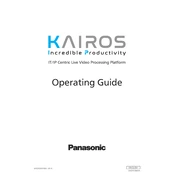
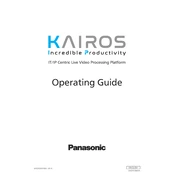
Panasonic KAIROS offers a flexible and scalable IT/IP platform for live video switching. Key features include unrestricted video input/output, resolution, and format, as well as versatile video processing capabilities and a user-friendly interface.
To connect multiple video sources to Panasonic KAIROS, use its IP-based connectivity options. The platform supports a variety of IP video protocols, such as NDI, SMPTE ST 2110, and RTMP, allowing for seamless integration with various devices.
To update the software, access the system settings via the KAIROS control interface. Check for available updates, download them, and follow the on-screen instructions to install the latest version. Ensure your system is connected to the internet during this process.
First, verify all cable connections and network settings. Ensure that the correct input and output formats are selected in the KAIROS interface. Restart the system if necessary. If the issue persists, consult the user manual or contact Panasonic support.
Use the KAIROS Creator software to customize the control panel layout. This software allows you to design custom interfaces, assign functions to buttons, and save multiple layouts for different production needs.
Regular maintenance includes checking software updates, backing up system configurations, ensuring proper cooling and ventilation, and inspecting all connections. Additionally, clean the physical components to prevent dust accumulation.
Access the audio settings through the KAIROS control interface. You can adjust audio levels, configure input/output routing, and apply processing effects. Ensure compatibility with connected audio equipment and formats.
Yes, Panasonic KAIROS is designed for integration with third-party software and hardware. It supports various protocols and APIs, allowing for seamless interoperability with a wide range of production tools and devices.
If the system becomes unresponsive, attempt a soft reset via the control interface. If this doesn't work, perform a hard reboot by powering down and restarting the system. Ensure all data is saved frequently to minimize disruption.
Use the KAIROS interface to configure a multi-view layout by selecting the desired inputs and arranging them on the output screen. Customize the layout to suit your production needs, and save configurations for quick recall.