Panasonic AJ-SRK001-4CH Quick Start Guide
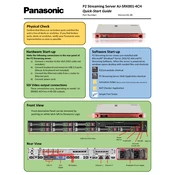
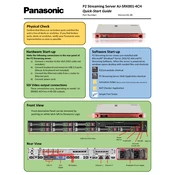
The Panasonic AJ-SRK001-4CH is a 4-channel recording option board designed to enhance the functionality of compatible Panasonic video equipment. Key features include simultaneous multichannel recording, high-quality video processing, and seamless integration with other Panasonic systems.
To install the Panasonic AJ-SRK001-4CH, power down your main unit, remove the protective cover, carefully insert the board into the designated slot, and secure it. Follow the manufacturer's detailed installation guide for specific instructions and safety precautions.
First, ensure that the board is properly seated in the slot. Check for any firmware updates or compatibility issues with your main unit. Restart your system and verify that all connections are secure. Consult the user manual for further troubleshooting tips.
To update the firmware, download the latest version from Panasonic's official website. Connect the system to a computer via USB or network, and follow the update instructions provided in the firmware package. Ensure that the power supply is stable during the update process.
Regularly check for dust or debris around the board and clean it using compressed air. Inspect the connections and ensure that all screws and fittings are tight. Perform system diagnostics periodically to detect any potential issues early.
The AJ-SRK001-4CH is specifically designed for use with Panasonic equipment and may not be compatible with non-Panasonic systems. Check the specifications and compatibility list provided by Panasonic before attempting to integrate it with other equipment.
Verify that all input signals are of high quality and that the system settings are correctly configured for optimal recording quality. Check if the board and main unit have the latest firmware updates. Reassess the recording environment for any sources of interference.
Ensure that the operating environment is within the temperature and humidity range specified in the user manual. Avoid exposure to direct sunlight, dust, and moisture to prevent any damage or performance issues.
Conduct a channel test by connecting known input sources to each channel and verifying the output. Use the system's diagnostic tools or software to monitor and evaluate the performance of each channel individually.
Always power down and unplug the main unit before handling the board. Use anti-static wrist straps to prevent electrostatic discharge. Handle the board by its edges and avoid touching any components or circuitry directly.