Panasonic AJ-SRK001-2CH Quick Start Guide
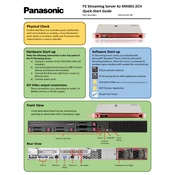
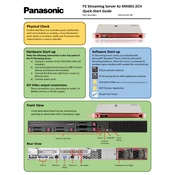
To install the Panasonic AJ-SRK001-2CH, first ensure that the system is powered off. Insert the module into the appropriate slot, typically marked for expansion cards. Secure it with screws if necessary, and reconnect any cables. Power on the system and verify the installation through system settings.
If the device is not recognized, check the seating of the module to ensure it is properly installed. Verify that the system's firmware is up to date and compatible with the module. If issues persist, try reseating the module or testing it in another compatible system.
First, check all cable connections to ensure they are secure. Examine the module for any visible damage or loose components. Use diagnostic tools available in the system software to identify any specific error codes, and consult the user manual for detailed troubleshooting steps.
Regular maintenance includes checking connections bi-annually, cleaning dust from the module with compressed air, and verifying system firmware updates are installed. It's also advisable to run a full system diagnostic annually to ensure optimal performance.
The Panasonic AJ-SRK001-2CH is designed for compatibility with most AJ-series devices, but it's crucial to check the specific model's compatibility list in the technical specifications to confirm support.
To update the firmware, download the latest version from Panasonic's official support website. Follow the provided instructions, which usually involve transferring the firmware file to a USB device, inserting it into the system, and executing the update process via the system menu.
Ensure the device is in a well-ventilated area and not exposed to direct sunlight. Check if the cooling system, such as fans, is functioning correctly. If overheating persists, consider reducing the workload or consulting Panasonic support for further assistance.
Yes, the Panasonic AJ-SRK001-2CH typically comes with a standard warranty period. The duration and terms can vary, so refer to the purchase documentation or contact Panasonic support for specific warranty details.
After installation, check the system's hardware settings to ensure the module is detected. Run any available diagnostic tests to verify functionality, and monitor performance through the device's management software for any unusual behavior.
Common signs include frequent connectivity issues, overheating, unexpected shutdowns, or error messages related to the module. If any of these occur, inspect the module and seek professional servicing if necessary.