KORG Pa900 MUSIKANT User Manual
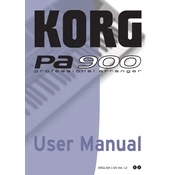
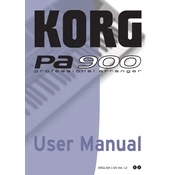
To update the operating system, download the latest OS version from the KORG official website, transfer it to a USB stick, and insert it into the keyboard. Navigate to the Media menu, select the update file, and follow the on-screen instructions.
If your Pa900 freezes, try rebooting the keyboard by turning it off and on again. Ensure that all connected peripherals are functioning properly. If the problem persists, consider performing a factory reset after backing up your data.
To perform a factory reset, press the Global button, go to the Utility menu, and select Factory Restore. Confirm your choice to reset the instrument to its original settings. Remember to back up your data first.
Yes, the Pa900 allows you to customize sounds using the Sound Edit mode. You can modify parameters such as pitch, effects, and EQ to create personalized sounds.
Connect your external speakers to the Pa900 using the main L/MONO and R audio outputs located on the back panel. Ensure the speakers are powered and the volume levels are set appropriately.
To clean your Pa900, use a soft, dry cloth to wipe the surface. Avoid using solvents or abrasive materials. Regularly check connections and perform software updates to maintain optimal performance.
To save user data, insert a USB drive and use the Media menu to back up your settings and sounds. To load data, access the Media menu, select the desired file, and follow the prompts to restore your data.
Check if the volume is turned up and ensure that the appropriate audio outputs are being used. Verify that the Local Control setting is enabled and that no headphones are plugged in, which might mute the speakers.
To transpose the keyboard, press the Transpose button and use the Value dial to adjust the pitch up or down. The transpose setting will be displayed on the main screen.
First, check the power connection and ensure the keyboard is properly plugged in. If the screen remains unresponsive, try a system reboot. If the issue continues, consult a professional technician for repair.