Yamaha PSR-75 Owner's Manual
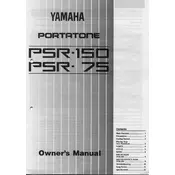
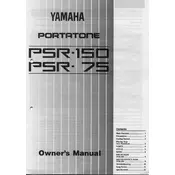
To transpose the Yamaha PSR-75, press the "Transpose" button and use the "+" or "-" keys to adjust the pitch up or down as needed.
First, ensure the keyboard is properly powered. If the issue persists, try resetting the keyboard by turning it off and on. If the problem continues, consult the user manual or contact Yamaha support.
Unfortunately, the Yamaha PSR-75 does not have a built-in recording function. You can connect the audio output to an external recording device to capture your performance.
Use a soft, dry cloth to wipe the keys and surfaces. Avoid using any liquids or chemicals. For stubborn dirt, slightly dampen the cloth with water.
To change the voice, press the "Voice" button and then enter the desired voice number using the numeric keypad.
Check the volume level and ensure it is not set to minimum. Verify that the headphones are not plugged in and inspect the power supply connection.
The Yamaha PSR-75 does not have native MIDI or USB connections for direct computer connectivity. You may need additional equipment for such integration.
Turn the keyboard over and open the battery compartment. Remove the old batteries and insert new ones, ensuring correct polarity. Close the compartment securely.
Check the power supply and ensure the keyboard is turned on. If the issue persists, a service technician may be required to inspect and repair the display.
The Yamaha PSR-75 does not have a factory reset feature. To reset settings manually, turn the keyboard off and back on, then adjust individual settings as needed.