KORG Pa600 MUSIKANT User Manual
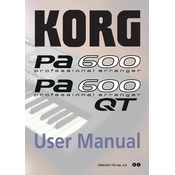
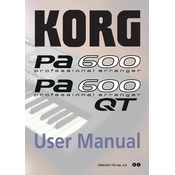
To update the firmware, download the latest firmware version from the KORG website. Transfer the update file to a USB drive. Insert the USB drive into the Pa600, then go to the Global menu, select "Update OS," and follow the on-screen instructions.
First, check the power cable and ensure it is securely connected to both the keyboard and the power outlet. Try using a different power outlet. If it still does not power on, inspect the power adapter for damage and replace it if necessary.
Use a USB cable to connect the USB HOST port on the Pa600 to a USB port on your computer. Install the KORG USB-MIDI driver available on the KORG website. Once installed, your Pa600 will be recognized by MIDI software on your computer.
Use a soft, dry cloth to gently wipe the keys and the surface of the keyboard. Avoid using any liquids or cleaning agents directly on the keyboard. For stubborn dirt, slightly dampen the cloth with water.
To reset to factory settings, turn off the keyboard, then hold down the "Intro 1" button while turning it back on. Follow the on-screen instructions to complete the reset process.
Check the volume knob and ensure it is turned up. Verify that headphones or external speakers are connected properly. Inspect the balance settings and ensure that no tracks are muted.
Insert a USB drive into the keyboard. Go to the Media menu and select "Save." Choose the data you wish to back up, such as performances or settings, and save them to the USB drive.
Ensure that the USB drive is formatted to FAT32, as other formats may not be recognized. Try using a different USB drive. If the issue persists, try updating the keyboard's operating system.
Enter the Style Record mode by selecting a style and pressing the "Record" button. Use the various tracks to input your custom rhythms and melodies. Save your new style by selecting "Write Style" when finished.
Yes, you can transpose the keyboard by pressing the "Global" button, then selecting "Tuning." Adjust the transpose settings to shift the pitch of the entire keyboard up or down by semitones.