Casio WK3200 User's Guide
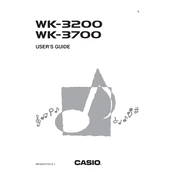
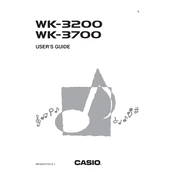
To reset your Casio WK3200 to factory settings, turn off the keyboard, then press and hold the 'GM TONES' button while turning the power back on. This will restore the default settings.
To connect your Casio WK3200 to a computer, use a standard USB cable. Ensure that you have the necessary drivers installed on your computer for the keyboard to be recognized as a MIDI device.
If some keys are not responding, first check if the keyboard is in a split mode or if any settings might be affecting key response. If issues persist, gently clean the keys or consult a professional technician for internal inspection.
To record a song on the Casio WK3200, press the 'SONG MEMORY' button, select a track with the 'SONG MEMORY' buttons, and then press the 'REC' button to start recording. Play your song and press 'STOP' when finished.
To change the tuning, press the 'FUNCTION' button and navigate to the 'Tuning' option using the arrow keys. Adjust the tuning with the '+' or '-' buttons to achieve the desired pitch.
Yes, you can use headphones with the Casio WK3200. Simply plug your headphones into the PHONES/OUTPUT jack located on the rear panel for private practice sessions.
To clean your Casio WK3200, use a soft, dry cloth to gently wipe down the keys and exterior. Avoid using chemical cleaners or excessive moisture to prevent damage.
If you experience sound distortion, check the volume level and ensure it is not set too high. Also, verify that all connections are secure and clean the keyboard if necessary. If the problem persists, consult a technician.
To transpose music on the Casio WK3200, press the 'FUNCTION' button and navigate to the 'Transpose' setting. Use the '+' or '-' buttons to adjust the pitch up or down as needed.
If your Casio WK3200 is not turning on, check the power adapter connection and ensure it is properly plugged into a working outlet. If using batteries, ensure they are correctly installed and have sufficient charge.