Advent AKBWLBL15 Instruction Manual
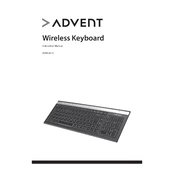
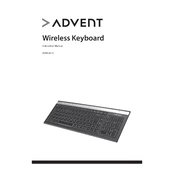
To connect the Advent AKBWLBL15 keyboard, plug the USB connector into an available USB port on your computer. The keyboard should be automatically recognized and drivers installed if necessary.
First, check if any debris or dust is obstructing the keys. Clean with compressed air if needed. Next, try reconnecting the keyboard or using a different USB port. If problems persist, consider reinstalling drivers or testing the keyboard on a different device.
To clean your keyboard, first unplug it from the computer. Use a soft, damp cloth to wipe the keys and surface. For deeper cleaning, use compressed air to remove debris from under the keys. Ensure the keyboard is dry before reconnecting.
Yes, the Advent AKBWLBL15 keyboard is generally compatible with Mac computers, although some function keys may not work as expected due to different operating system functionalities.
If the keyboard is not recognized, try the following: ensure it is properly plugged into a working USB port, restart the computer, try a different USB port, or test the keyboard on another device. Updating or reinstalling USB drivers might also help.
Customizing function keys often requires software support from the operating system or third-party applications. Check if your OS has built-in options for key remapping or use software like SharpKeys to customize key functions.
Store the keyboard in a clean, dry place away from direct sunlight and extreme temperatures. Use a dust cover to protect it from dust and debris, and avoid placing heavy objects on top of it to prevent damage.
The Advent AKBWLBL15 keyboard does not feature backlighting. If lighting is necessary, consider using an external light source or a lamp to illuminate your workspace.
The Advent AKBWLBL15 keyboard can be used with gaming consoles that support USB keyboards. Check your console's documentation for compatibility and setup instructions.
Regularly clean your keyboard with a soft cloth and compressed air. Avoid eating or drinking near the keyboard. Store it properly when not in use and handle it gently to avoid physical damage. Regularly check for software updates to maintain compatibility.