KORG GEC5 User Manual
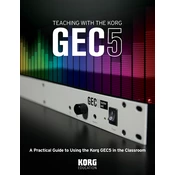
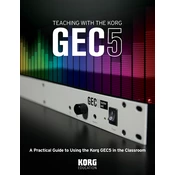
To update the firmware on your KORG GEC5, connect it to your computer via USB, download the latest firmware from the KORG website, and follow the instructions in the update file. Ensure the device is powered on and do not disconnect during the update process.
First, check the power connection and ensure the adapter is properly plugged in. If using batteries, verify they are inserted correctly and have sufficient charge. If the issue persists, try a different power outlet or adapter.
To reset your KORG GEC5 to factory settings, hold down the 'Write' button while powering on the device. Continue holding until the display indicates that the reset is complete.
Use a standard 1/4 inch instrument cable to connect the 'Output' jack on the GEC5 to the input of your amplifier. Adjust the volume on both the GEC5 and the amplifier to achieve the desired sound level.
Yes, you can connect external effects pedals to the KORG GEC5 using the 'Send/Return' jacks. Connect the 'Send' jack to the input of your effects pedal and the 'Return' jack to the output of the pedal.
To clean the KORG GEC5, use a soft, dry cloth to wipe the surface. Avoid using harsh chemicals or abrasive materials. Make sure to keep the device in a dry environment to prevent moisture damage.
To save a custom patch, press the 'Write' button after editing your sound. Use the navigation buttons to select a user bank location, and press 'Write' again to confirm and save your patch.
Check all cable connections and ensure they are secure. Test with different cables to rule out a faulty connection. Also, verify that the power supply is stable and not causing interruptions.
Adjust the input gain by using the 'Input Level' knob on the device. Turn it clockwise to increase the gain or counterclockwise to decrease it, ensuring the signal is not too weak or distorted.
Yes, connect your headphones to the 'Phones' jack on the GEC5. Ensure the master volume is adjusted to a comfortable listening level to prevent hearing damage.