KORG Pa3X MUSIKANT Loading the OS
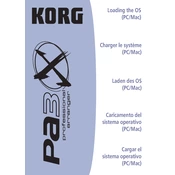
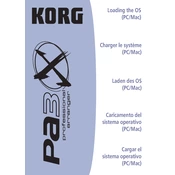
To update the operating system on your KORG Pa3X MUSIKANT, download the latest OS update from the KORG website. Transfer the update file to a USB drive, insert it into the keyboard, and follow the on-screen instructions after turning on the device while holding the INTRO 1 button.
First, check the volume settings and ensure that the master volume is turned up. Verify that the speakers or headphones are properly connected. If there is still no sound, perform a factory reset by powering on the keyboard while pressing the F1 and F5 buttons together.
To connect your KORG Pa3X MUSIKANT to a computer, use a USB-MIDI interface. Connect the USB cable from the keyboard to your computer, and install any necessary drivers. Configure your DAW to recognize the Pa3X as a MIDI input device.
Regularly clean the keyboard with a soft, dry cloth to remove dust and debris. Avoid exposure to extreme temperatures and humidity. Update the firmware regularly, and store the keyboard in a protective case when not in use.
To perform a factory reset on the KORG Pa3X MUSIKANT, turn off the keyboard. Then, power it on while holding down the F1 and F5 buttons. Follow the on-screen prompts to complete the reset process.
Yes, you can expand the sound library by loading additional sound sets and styles via USB or SD card. Navigate to the Media menu, select Load, and choose the files you wish to import.
If your KORG Pa3X MUSIKANT is freezing, try performing a soft reset by turning it off and on. Ensure the firmware is up to date. If the issue persists, consider a factory reset or consult KORG support for further assistance.
To back up data, insert a USB drive into the USB port. Access the Media menu, select the Save option, and choose the data types you wish to back up. Save the backup file to your USB drive.
To adjust the equalizer settings, press the Global button and navigate to the EQ tab. From there, you can modify the frequency bands to suit your preferences.
To set up a split keyboard mode, press the Split button. Use the Split Point function to select the desired key where the split should occur. Assign different sounds to the upper and lower sections via the Sound menu.