KORG Pa300 Brazilian Edition Loading the OS
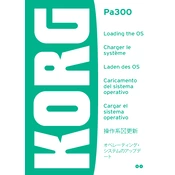
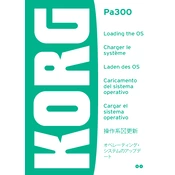
To perform a factory reset, turn off the keyboard, then hold down the STYLE PLAY and SONG PLAY buttons while turning it back on. Follow the on-screen instructions to complete the reset.
First, ensure that the power adapter is securely connected to both the keyboard and the power source. Check for any damage to the power cable. If the problem persists, consult KORG support or a professional technician.
Download the latest OS update from the KORG website onto a USB drive. Insert the USB drive into the keyboard, go to Global mode, and select the Update OS option. Follow the instructions displayed on the screen.
Use the audio output jacks on the back of the Pa300 to connect to external speakers or an amplifier. Use appropriate cables (e.g., 1/4" TS cables) based on the input requirements of your speakers.
Check if the volume is turned up and ensure the headphones are not plugged in. Verify that no global mute settings are activated and that the correct sound bank is selected.
Press the RECORD button, select Style Record, and create your style. Once done, press the WRITE button and follow the prompts to save your custom style to a user memory location.
Yes, a sustain pedal can be connected via the dedicated pedal input on the back of the keyboard. Ensure the pedal's polarity is set correctly by adjusting it in the Global settings if necessary.
Use a soft, dry cloth to clean the keys and surface. Avoid using solvents or abrasive cleaners. Regularly check connections and maintain the keyboard in a dust-free environment to ensure longevity.
Download the additional sounds or styles from the KORG website or third-party sources. Transfer them to a USB drive, insert it into the keyboard, and use the Media mode to load them onto the Pa300.
Ensure the screen is clean and free from debris. Restart the keyboard to see if the issue resolves. If the problem persists, calibrate the touchscreen via the Global settings or consult with KORG support.