KORG DRV-3000 Program Chart
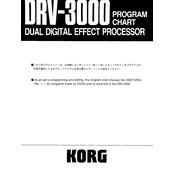
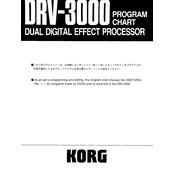
To connect the KORG DRV-3000 to your sound system, use standard 1/4" audio cables. Connect the output jacks of the DRV-3000 to the input jacks of your mixer or amplifier. Ensure the input levels on your mixer are set appropriately to avoid distortion.
First, check the power cable and ensure it is securely connected to a working power outlet. Verify that the power switch is turned on. If the device still does not power on, inspect the fuse located near the power inlet for any damage and replace it if necessary.
To restore factory settings, turn off the unit, then hold down the 'Store' button while turning it back on. Continue holding the button until the display indicates that the reset process is complete.
Use a dry, soft cloth to wipe the exterior of the DRV-3000. Avoid using any harsh chemicals or abrasive materials. For persistent dirt, slightly dampen the cloth with water, but ensure no moisture enters the unit.
Check all audio cables and connections for any loose connections or damage. Ensure that the input and output levels are set correctly. If the problem persists, try using different cables or connecting the DRV-3000 to a different audio source to isolate the issue.
Yes, the DRV-3000 can be used with a digital mixer. Connect it using the appropriate analog inputs and outputs on your mixer. You may need to adjust the mixer's settings to ensure compatibility with the DRV-3000's analog signal.
Regularly inspect and clean the unit to prevent dust buildup. Check cables and connections for wear and tear. It’s also advisable to periodically check the firmware version and update it if necessary.
To save custom settings, press the 'Store' button, then select a memory location using the dial. Press 'Store' again to confirm and save your settings. Make sure not to overwrite any important presets unless intended.
Check for any loose connections internally by gently tapping around the display area. If the issue persists, it might be a sign of a failing display or internal component, requiring professional repair services.
As the DRV-3000 is a legacy device, firmware updates may not be available. Check KORG's official website or contact their support for any available updates and instructions specific to your device model.