KORG DRV-2000 Program Chart
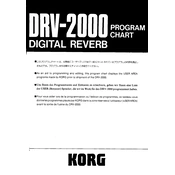
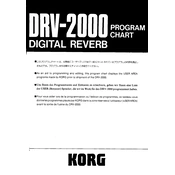
To perform a factory reset on the KORG DRV-2000, press and hold the 'Store' button while turning on the unit. This will reset all settings to their factory defaults.
To connect the DRV-2000 to a mixing console, use standard 1/4-inch audio cables. Connect the DRV-2000's output to the console's effect return or line input, and the console's aux send to the DRV-2000's input.
Check all cable connections first. Ensure that the DRV-2000 is powered on and that the input/output levels are set appropriately. Also, verify that the correct input source is selected on the device.
Yes, the DRV-2000 can be used with both guitars and keyboards. Connect your instrument to the input and adjust the input level to suit your instrument's output level.
Regularly check the unit for dust and dirt, and clean it with a dry cloth. Ensure all connections are secure and check for any signs of wear or damage on cables and connectors.
After adjusting the desired parameters, press the 'Store' button. Use the rotary control to select a memory location, then press 'Store' again to save the custom effect.
Refer to the user manual for specific error codes. Generally, powering off the unit and turning it back on can resolve temporary issues. If the problem persists, consult KORG support.
The KORG DRV-2000 does not support firmware updates due to its hardware design. All features are fixed as per the original specifications.
Experiment with different preset settings and adjust the mix balance between dry and wet signals. Also, ensure that the DRV-2000 input levels are optimized for the best signal-to-noise ratio.
Check the input gain settings to ensure they are not too high, causing distortion. Also, verify that the output levels are not set too high. Adjust as needed to reduce distortion.