KORG AX3A Easy Start Guide
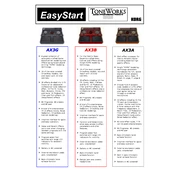
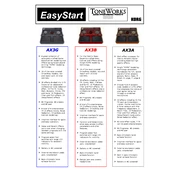
To reset the KORG AX3A to factory settings, press and hold the 'UP' and 'DOWN' buttons while turning on the power. This will restore the factory presets.
The KORG AX3A does not support firmware updates as it uses a fixed set of features designed by KORG.
To connect the AX3A to an external amp, use the output jack on the unit to connect with the input of your amplifier using a standard 1/4 inch audio cable.
Ensure that all cables are properly connected, the volume is turned up both on the device and any connected amplifier, and check the power supply. Also, verify that the correct presets are selected.
After adjusting your settings, press the 'WRITE' button and select a user location using the 'UP'/'DOWN' buttons, then press 'WRITE' again to save.
Plug your headphones into the output jack of the KORG AX3A. You might need an adapter depending on the headphone jack size.
The KORG AX3A requires a 9V DC power supply with a negative center pin. Ensure that the power supply matches these specifications to avoid damage.
Yes, the KORG AX3A can be powered using four AA batteries. Ensure they are correctly inserted and have sufficient charge.
Use the 'UP' and 'DOWN' buttons to navigate through presets and effects. Each effect can be modified using the corresponding knobs.
Check the power supply or battery status, ensure the power cord is securely connected, and verify that the power switch is in the 'ON' position. If the issue persists, consult a technician.