KORG A5 MULTI-FX Program Parameter Chart
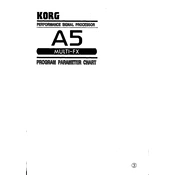
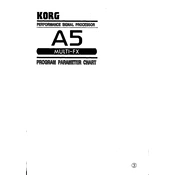
To reset the KORG A5 to its factory settings, turn off the device. Then, hold down the Bank Hold and Bank Down buttons simultaneously while turning the power back on. This will restore the original factory presets.
First, check that the power adapter is properly connected to both the device and a working power outlet. Ensure that the adapter is the correct type for the KORG A5. If the issue persists, inspect the power adapter and cables for any signs of damage.
The KORG A5 does not support firmware updates as it is an older model. All functionality is contained within the original hardware and software.
Ensure the output level is set appropriately and that all cables are securely connected. Check that the connected amplifier or speakers are turned on and functioning. If using headphones, confirm they are plugged into the correct jack.
To switch effects, use the Bank Up/Down buttons to navigate through the banks, then use the Number buttons to select the desired preset within the bank.
Regularly check and clean the input/output jacks and footswitch contacts to prevent dust and oxidation build-up. Store the device in a cool, dry place to avoid moisture damage.
Yes, the KORG A5 can be used with a bass guitar, though some effects might not respond as effectively as they do with a standard electric guitar. Experiment with different settings to achieve the desired sound.
To save a custom preset, adjust the settings to your preference, then press and hold the Write button. Select the bank and number where you want to save the preset and press Write again to confirm.
Check for any debris or dirt obstructing the footswitches. Clean the area carefully. If the problem remains, inspect internal connections or seek professional repair as the switch mechanism might be faulty.
Use a standard 1/4-inch instrument cable to connect the output jack of the KORG A5 to the input of your amplifier. Ensure the connections are secure and the amplifier is set to an appropriate volume level.