KORG A4 BASS Owner's Manual
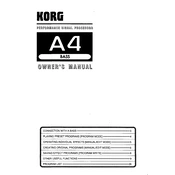
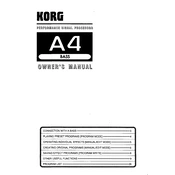
To connect your KORG A4 BASS to an amplifier, use a standard 1/4-inch instrument cable. Plug one end into the output jack on the pedal and the other end into the input jack on your amplifier. Ensure both devices are powered off before connecting to avoid any damage.
The KORG A4 BASS can be powered using a 9V DC power adapter (center-negative) or by using four AA batteries. For optimal performance, it is recommended to use an adapter to ensure consistent power supply during use.
To reset the KORG A4 BASS to factory settings, press and hold the "Memory" and "Bank" buttons while powering on the unit. Continue to hold the buttons until the display indicates the reset process is complete.
If there is no sound, check the following: ensure the unit is powered on, verify all cables are connected securely, and check that the volume on both the KORG A4 BASS and your amplifier is turned up. Also, verify that the correct output mode is selected.
To update the firmware, download the latest version from the KORG website and transfer it to a USB drive. Insert the drive into the USB port on the pedal, then follow the on-screen instructions to complete the update.
If the footswitch is unresponsive, try recalibrating it by powering off the unit and then turning it back on while holding the footswitch. If the issue persists, check for any firmware updates or contact KORG customer support.
To save a custom effect setting, first adjust the parameters to your liking. Press and hold the "Write" button until the display flashes, then select the desired bank and patch number to store your settings.
Yes, the KORG A4 BASS can be used with other effects pedals. Connect the output of the first pedal to the input of the KORG A4 BASS, and then connect the output of the KORG A4 BASS to the next pedal or directly to your amplifier.
Regularly check and replace batteries if used, clean the unit with a dry cloth to prevent dust build-up, and periodically check cables and connections for wear. Store in a cool, dry place to prevent moisture damage.
To switch between effect modes, use the "Mode" knob or button to cycle through available options. The selected mode will be displayed on the screen. Adjust the mode settings as needed for your desired sound.