Icom ID-51A Basic Instructions
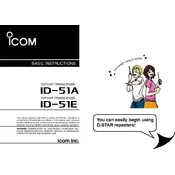
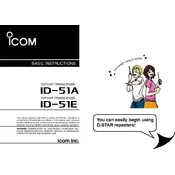
To perform a factory reset, turn off the transceiver. Then, hold down the "F" and "V/M" buttons while turning the power back on. Follow the on-screen instructions to complete the reset.
Download the latest firmware from Icom's official website. Connect your transceiver to a computer via USB. Use the Icom software to upload the firmware to the device, following the provided instructions.
To extend battery life, reduce the screen brightness, disable unused features such as Bluetooth, and use the power-saving mode. Also, consider carrying an extra battery for long sessions.
Press "VFO" to enter VFO mode, set the desired frequency, offset, and tone settings. Save the configuration by pressing "F", then "MW", and select a memory channel.
Ensure the battery is fully charged and properly inserted. Check for any physical damage. If the problem persists, perform a factory reset or contact Icom support.
Adjust the squelch and volume settings, ensure the microphone is clear of obstructions, and use an external speaker or microphone for better audio quality if needed.
Select the desired D-STAR repeater from the memory or manually enter the repeater frequency. Ensure your callsign is registered for D-STAR use.
Regularly clean the exterior with a soft cloth, ensure the battery contacts are free of corrosion, and update the firmware to the latest version for optimal performance.
Enable the GPS function in the menu settings. Once activated, the transceiver will display your current coordinates and can be used for APRS or location-based features.
Yes, connect the transceiver to a computer using a USB cable. Use compatible software like Icom's RS-MS1A or third-party applications to operate digital modes.