Uniden MHS115 Owner's Manual
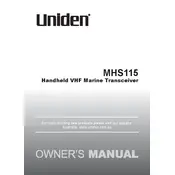
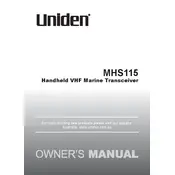
To perform a factory reset on the Uniden MHS115, turn off the device, hold down the 'Channel' and 'Volume' buttons, then turn the device back on while continuing to hold the buttons until the reset is confirmed on the display.
To clean the Uniden MHS115, use a soft, damp cloth and mild soap if necessary. Avoid using harsh chemicals or submerging the device in water. Regularly check the battery contacts for corrosion and clean them with a dry cloth.
To improve battery life, ensure the battery is fully charged before use, avoid overcharging, and store the radio in a cool, dry place. Reducing screen brightness and disabling unnecessary features can also extend battery life.
If the Uniden MHS115 is not transmitting, check if the battery is fully charged, confirm the antenna is properly connected, and ensure you are on the correct frequency. Additionally, verify that the power output setting is appropriate for the conditions.
To program channels, enter the desired frequency using the keypad, press the 'Menu' button, select 'Save Channel,' and assign a channel number. Confirm the entry by pressing the 'Enter' button.
If the display is blank, ensure the device is powered on and the battery is charged. If the issue persists, perform a soft reset by turning the device off and on again. If unresolved, contact Uniden support for further assistance.
Yes, the Uniden MHS115 is designed to be waterproof with a JIS8 rating, which means it can withstand submersion in water up to 1.5 meters for 30 minutes. Always ensure all ports are closed securely.
To activate the weather alert feature, press and hold the 'Weather' button until you hear a beep. The device will scan for weather alerts and notify you of any active warnings.
Yes, the Uniden MHS115 can be connected to an external speaker or microphone via the accessory jack. Ensure the external accessory is compatible and securely connected for optimal performance.
Store the Uniden MHS115 in a cool, dry place away from direct sunlight and extreme temperatures. Remove the battery if the device will not be used for an extended period to prevent battery drain and corrosion.