Uniden PRO5050 Owner's Manual
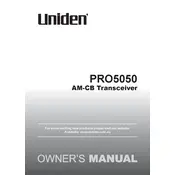
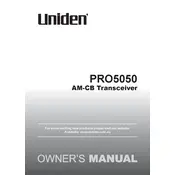
To set up your Uniden PRO5050 Transceiver, connect the antenna and power supply, then turn on the device. Adjust the squelch control to minimize background noise and set the desired channel using the channel selector knob.
If the transceiver is not turning on, first check the power connections and ensure the power cable is firmly attached. Verify that the power source is active. If the problem persists, inspect the fuse in the power cord and replace it if necessary.
To improve transmission range, ensure your antenna is properly installed and tuned. Position the transceiver in a location with minimal obstructions, and consider using a high-gain antenna for better performance.
To clean your transceiver, use a soft, dry cloth to wipe the surfaces. Avoid using harsh chemicals or solvents. Regularly check connectors for corrosion and ensure the antenna connection is secure. Store the device in a dry, dust-free environment when not in use.
To reset the Uniden PRO5050 to factory settings, turn off the radio, then press and hold the "Power" and "Channel Up" buttons simultaneously until the device powers on and displays the reset message.
Static noise can be minimized by adjusting the squelch setting. Increase the squelch level until the noise disappears, but not so high that weak signals are cut out. External interference or antenna issues could also cause static noise.
For poor audio quality, ensure the microphone is not obstructed and is functioning properly. Check that the volume is appropriately set and all connections are secure. Consider testing the transceiver with another microphone if the issue persists.
To check if your antenna is functioning properly, visually inspect it for any physical damage. Use a SWR meter to measure the standing wave ratio; a low SWR reading indicates a well-functioning antenna.
Common causes of transmission failure include power supply issues, faulty or improperly installed antennas, and damaged cables or connectors. Ensure all components are in good condition and correctly connected.
Currently, the Uniden PRO5050 does not support firmware updates. Ensure you have the latest model for the most recent features and performance improvements.